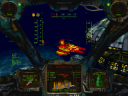- English
- Deutsch
- Nederlands
Play Giants of Steel online - full version
Instruction/comment
On the loadout screen, use the left and right arrow keys to select a slot, up and down arrows to select weapon in the current slot. Once done, press Esc to go to the mission.
In the game, use the left/right arrow keys to turn the Giant's torso, but press Right Shift + left/right arrow to turn the whole body. Up and down arrows adjust the view vertically. Hold Right Shift and press the up arrow to accelerate, down arrow to decelerate/reverse.
Right Ctrl fires the primary weapon, Right Alt the secondary weapon. Press the minus key to align view with the direction of your movement, or press the full stop key to start moving in the direction you're facing.
If you like this game, you may also like...
Su-27 Flanker
Also known as Sukhoi Su-27 Flanker
Simulation, 1995
Playable demo, Playable demo
| Dev: | Flying Legends |
|---|---|
| Pub: | Strategic Simulations, Inc. |
DOSBox